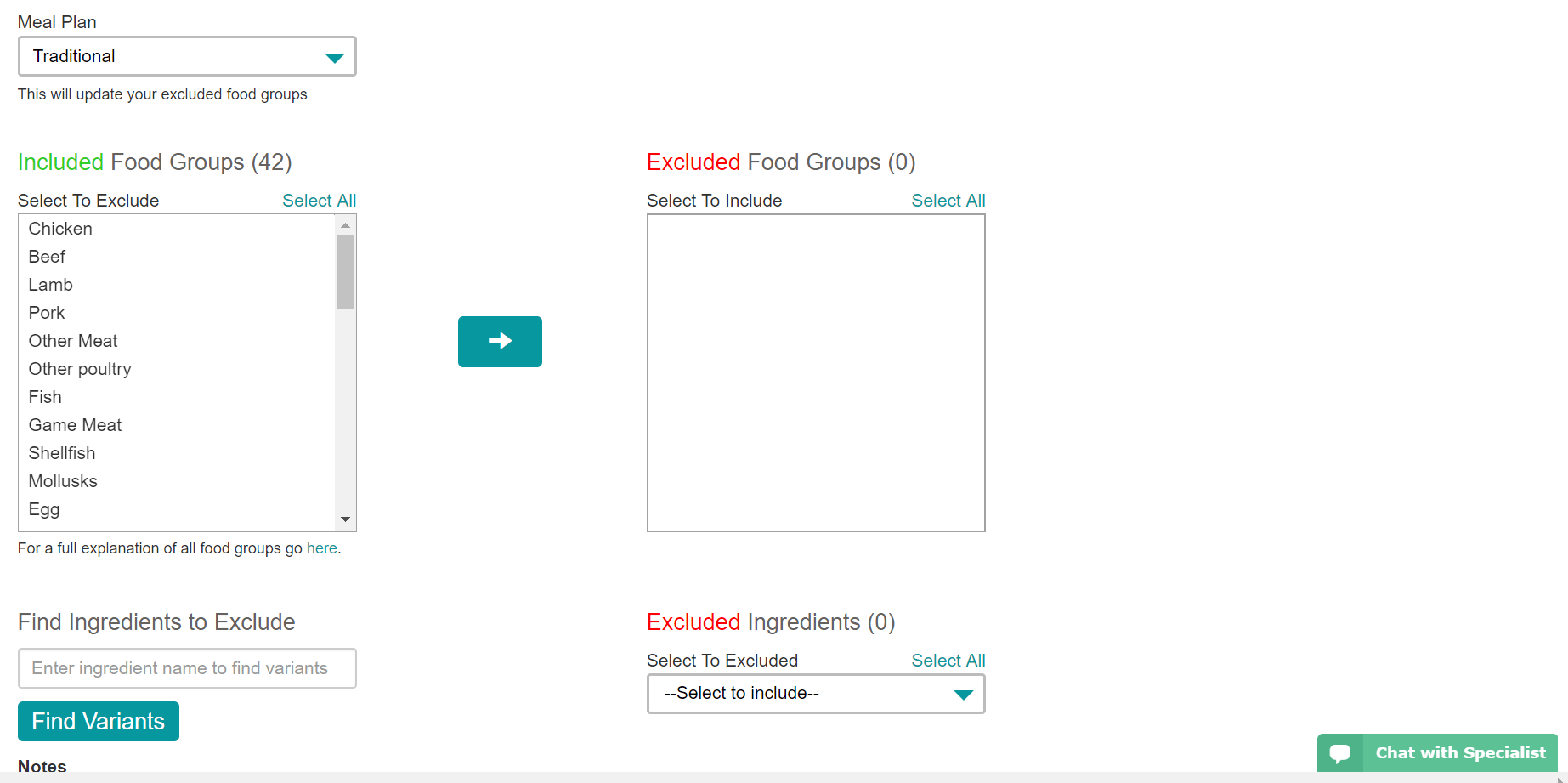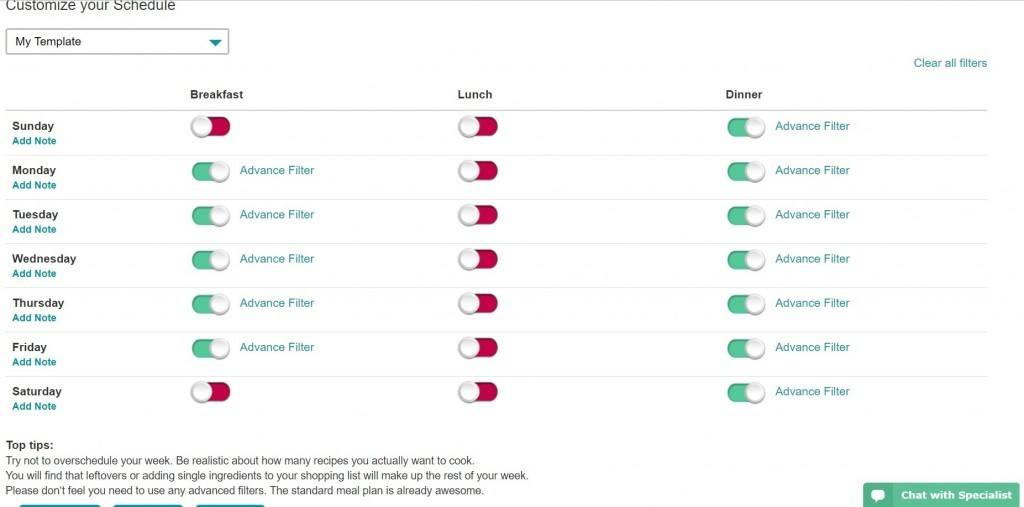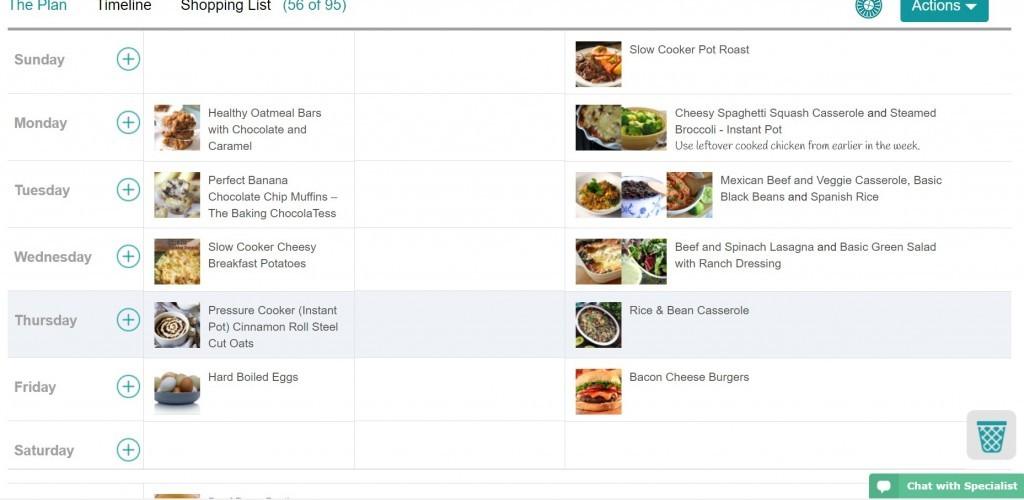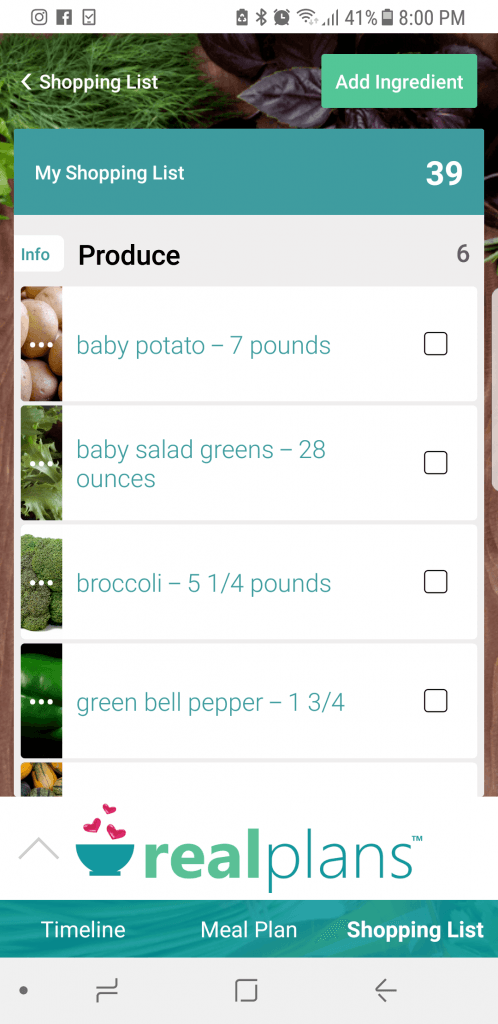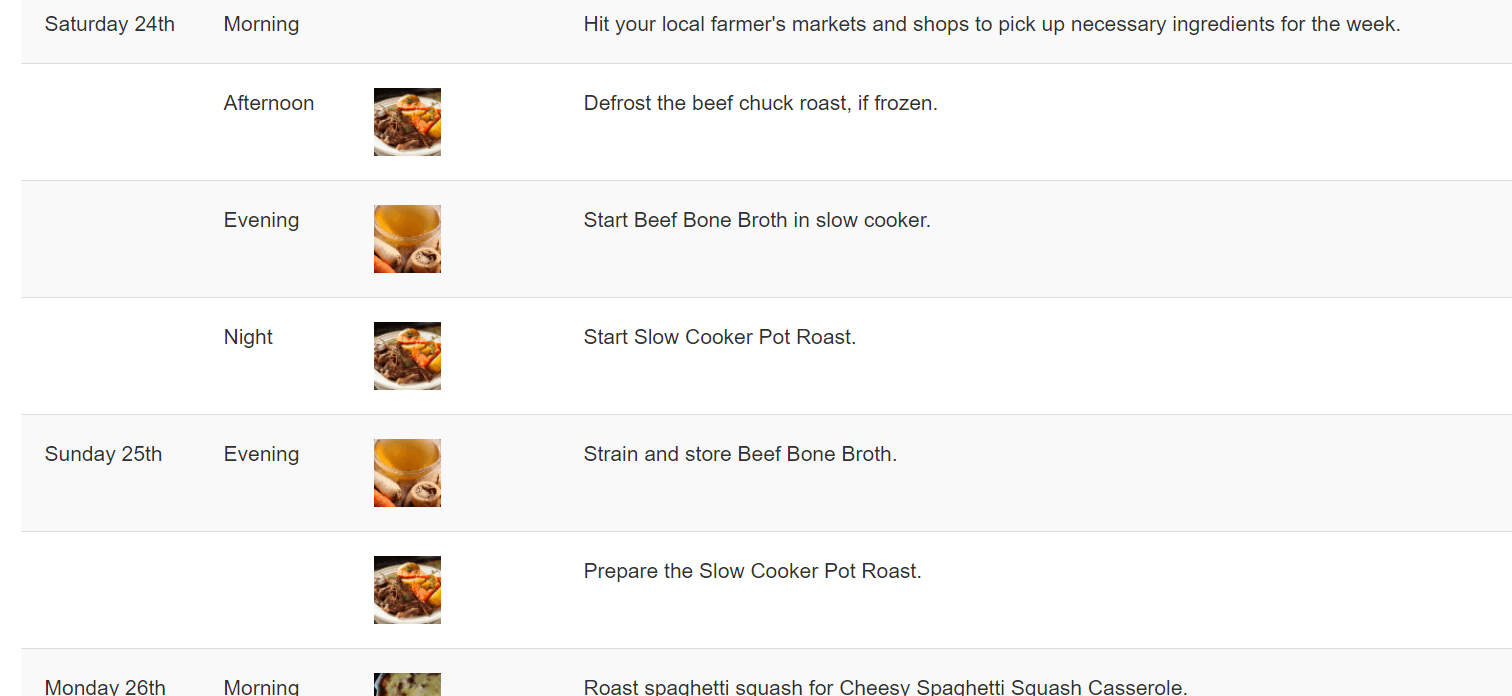My Honest, Unsponsored Real Plans Review
It was nearly time for me to leave for the grocery store, and I was still frantically googling for “Real Food Menu Plans”. I had a list of dream features in my head for what I needed/wanted in a menu planning service, but I assumed it didn't exist because it was basically like I was hoping for a personal mind-reader.
I saw Real Plans come up several times, clicked on it, and left the page. Like 3 times. I assumed it wouldn't be everything I was hoping for, even though it looked close. On the 4th time, I said, “You know what? I can just do this for a month and see how I like it. I don't have to keep up a subscription if I don't want to.”
So I did. After the first week I said, “Yup. I'm buying the whole year subscription.”
And now, 3 months later, I'm still finding new things to love about it. Update: It has now been 8 months since I purchased my subscription to Real Plans, and I'm still extremely happy with it.
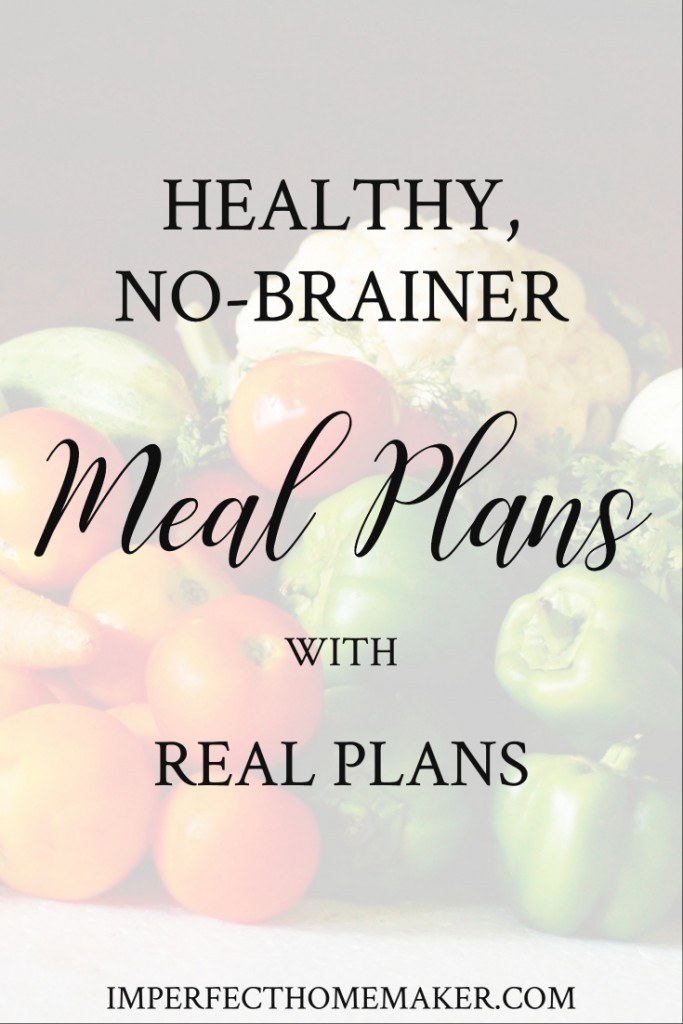
This is going to be a long post, because honestly it's got everything. But here we go. Here is why I am loving Real Plans so stinking much.
(Disclosure: this post includes affiliate links)
1. Customize likes, dislikes, food allergies, etc.
When you first set up your profile, you can choose whether or not you eat a specific type of diet, like Paleo or Whole30. I don't even remember how many choices there were. There were a lot. I just chose a traditional diet.
Additionally, if you have specific allergies or even foods you dislike, you can add those and it will not include any recipes in your meal plans that have any of those ingredients in them.
I so much love that all of the recipes are real food recipes, and not something where I have to make manual substitutions for foods we wouldn't eat.
2. Customize your meal schedule
I can choose which days of the week I want it to plan menus for and which meals I want planned. So, for instance, if I know we don't eat breakfast on Saturdays but have a large brunch instead, I would set the Saturday schedule to only plan breakfast and dinner. I can even set the Saturday breakfast settings to “large” meal size so that it would be appropriate for brunch.
Every meal can be customized with advanced filters. So, for example, if I know we have soccer practice on Thursday nights, I can set the prep times for Thursday night dinners to always plan a 15 minute dinner for me. (What?! I'm still blown away by how amazing this software is.)
If I want to have a crockpot roast for Sunday dinner every week, I can tell it to do that.
If I want to do a Mexican Mondays, I can set Monday dinners to always be Mexican cuisine.
I could keep going, but I think you get the point that you can do so much with this software!
3. Customize to your real food cooking style
Another thing in your account settings is what your real food cooking style is. Do you typically buy organic, pre-made ingredients from the store? Do you make every ingredient from scratch? Do you make certain easy things like bone broth and purchase the rest?
Depending on the settings you select, the software will add ingredients to your shopping list or else add to your weekly instructions that you need to prepare those ingredients.
4. Customize how many servings you want
A downfall of some menu planning services is that the recipes are based on a certain number of servings and you have to adjust your own shopping list accordingly if your family is larger or smaller.
With Real Plans, I can set each meal to be the number of servings I want, and it will automatically adjust the recipes and my shopping list.
Right now, I have all my dinners set to 14 servings (there are 7 of us.) I leave the lunches blank. This way I don't have to cook a separate meal for lunch, and I can be sure that my dinner recipes make enough to ensure leftovers that we can eat.
5. Use pre-made menus, customized menus, or a combination of both
After you set up your weekly schedule, your menus are automatically generated for you each week. Simply log in or open up the app on your phone and your menus and recipes are already there waiting for you. Don't care for a specific meal on the schedule? You can search the database and replace it with any recipe you like, or you can play “recipe roulette”, where they will generate some random choices. You can keep clicking the thumbs down sign until you see one you like and it will replace the originally planned meal with the new one you selected.
6. Add more recipes from your favorite bloggers or import your own
Real Plans comes with a database of 1500 real food recipes, but they have also partnered with some favorite recipe bloggers. You can also purchase an upgrade and it will add every recipe from their site into your recipe rotation.
Additionally, you can install the chrome extension (free) and use it to import any recipes you wish from around the web and add them to your meal schedule.
7. The shopping list is automatically created and syncs to the phone app
No matter how many adjustments I make to my meal plan, the app automatically adjusts every ingredient on my shopping list.
I LOVE that the shopping list is divided by section of the store, making everything so quick and easy to find. Each item has a check box beside it, and once I've added it to my cart I can click it and it disappears. This makes it so nice so that I can see the items disappearing off the list instead of hoping my eyes haven't missed something as I skim over the list.
(If I make a mistake, I can go to the “Got it” section and re-add the item to my list.)
8. Additional shopping list convenience
Since I shop at multiple stores, I can tell the software which items I typically purchase from which store. Every week it puts my Aldi items on the Aldi list, the Walmart items on the Walmart list, the online items on the online list, etc. That way when I go to Walmart, I only see the 3 items I need to get when I'm in Walmart.
If I always have certain items on hand, coconut oil or apple cider vinegar for instance, I can check “always have it” and it will not clog up my shopping list with those items week after week. If I want to purchase certain items on a schedule (for instance, I like to order my sprouted flour once a month) I can set the shopping list to schedule it for me once a month so that I remember to buy it. (I'm telling you, once you enter your settings, Real Plans is like having your own personal mind reader!)
9. Cooking timeline
If you know anything about real food, it's that you always have to be a couple steps ahead of the game. (Whoops! Beans for supper tonight, but I forgot to soak them yesterday!)
Real Plans is so smart that it reads the ingredients in your recipes and creates a timeline for the week. Here's a snapshot of mine for the week:
10. Cooking convenience
With other menu planning services I've used, I either have to print the recipes out, or go tracking them down via my Pinterest profile when I'm ready to cook. It's time consuming and a pain.
With Real Plans, all I do is open the app on my phone, and the recipe for whatever meal it is automatically pops up. (If I decide I want to eat tomorrow's meal today, I can just scroll down and click on it.)
I also just noticed that there is a place to rate each recipe from 1 to 5 “hearts.” I'm assuming that if you really like a recipe, you can just give it a high rating and Real Plans will add it to your meal rotation more often. (Like I said, I keep finding new things to love about it!)
11. Nutritional data on every recipe
If you have special health concerns or you're dieting and want to count carbs, each recipe has all the nutrition facts included.
12. 24 hour chat
If you're stuck or confused on how to use a certain feature, you can just click the chat button (available 24 hours a day and they will help you immediately.) Seriously the best customer service ever. They even called me when I first signed up to see if I needed anything.
13. Money back guarantee
Not that I think you would need it, but it is always reassuring to know that if something doesn't work for you, you won't be out anything.
I paid $72 for a year of Real Plans and even though it's only February, I have already more than paid for the service with the amount of time I've saved and with the money I've saved at the grocery store.
- We don't waste food because I have a specific plan for my leftovers.
- It's easier (and cheaper) to make ingredients from scratch because Real Plans reminds me early enough in the week that I don't have to grab a jar or package at the last minute.
- Having a shopping list ensures I buy only what I need – no more and no less.
- Having a meal plan and everything I need on hand to make the recipes keeps us from spending money on spontaneous splurges.
I am super picky about products and don't often recommend things because I'm hard to impress. But Real Plans has honestly been like a dream come true for me. We're eating healthy meals and saving money in the process!
If you'd like to give Real Plans a try, you can click here and order 1 month, 1 quarter or 1 year. (You can always try a month and upgrade later too.)