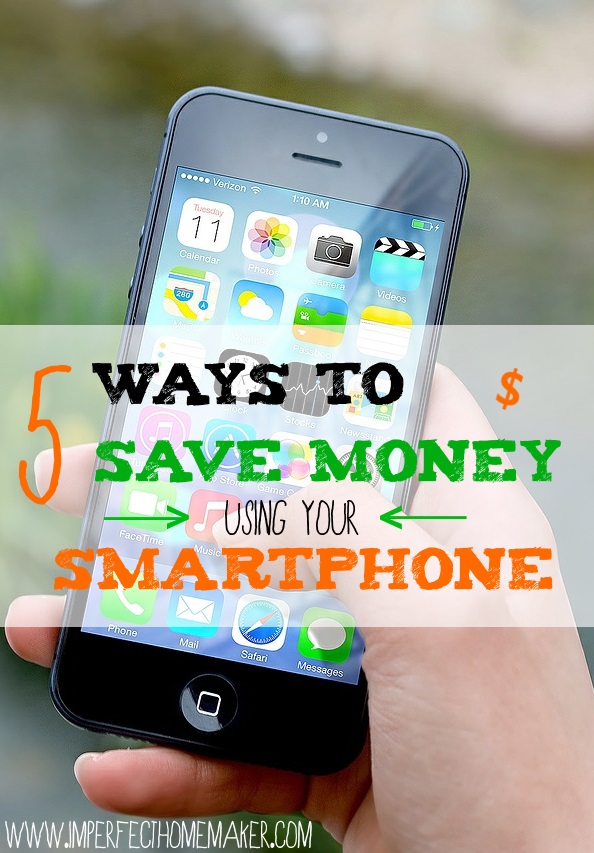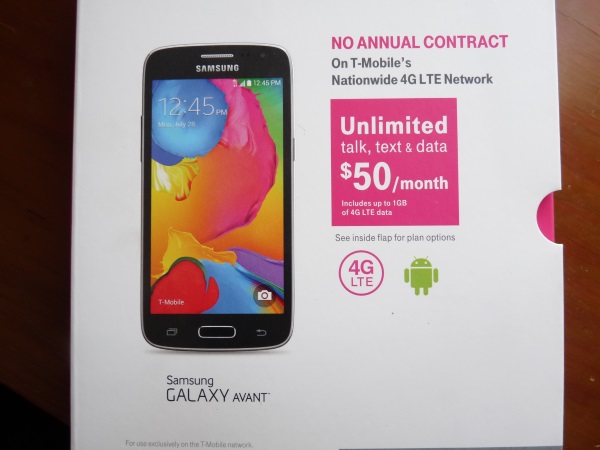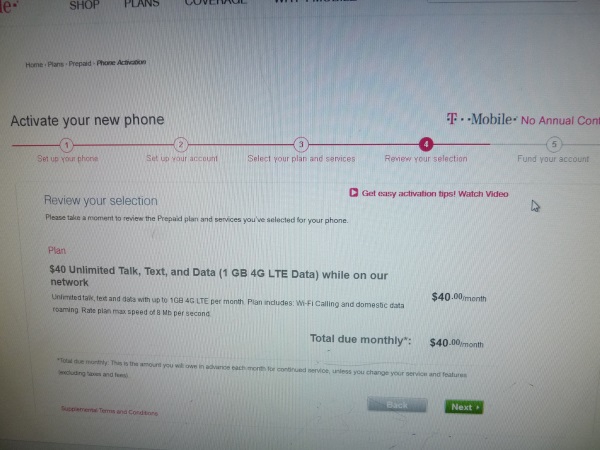5 Ways to Save Money With a Smartphone
This shop has been compensated by Collective Bias, Inc. and its advertiser. All opinions are mine alone. #ChangingPrepaid #CollectiveBias
Up until now I've not had a smartphone because I didn't see it as a necessary expense. Yes, it's nice to have, but I didn't want to pay the monthly expenses for it. Now, thanks to T-Mobile Simply Prepaid™ I have found an affordable way to have a smartphone plan. But I didn't want to stop there! If I'm going to have this phone, I'm going to make it earn its keep!
I've been researching the best ways to save money with a smartphone, and I'm sharing my favorite tips here!
1. Get a good deal
If I'm shopping for a new coat or a new set of pots and pans and I happen to find a great price on one while I'm out shopping, I can use a price comparison app like RedLaser, ShopSavvy, or the Amazon app to scan the barcode on an item and see if it's cheaper anywhere else.
2. Score the cheapest parking
I don't live in the city where I would need this tip on a regular basis, but hopefully I'll remember it when we travel. Apps like SpotHero can help you find the cheapest parking spots around a city. Parking a few blocks from the expensive lots can offer some significant savings.
3. Use store coupons
Many stores have their own apps with coupons and special offers. For example, Target’s Cartwheel app allows you to shop sales and coupons and add them to a shopping list. It then creates one barcode hosting all your coupons to scan at checkout. Some stores will send coupons via text that you can show to the cashier to get a discount on your purchase. Others have codes you can scan when you walk into the store to get a special offer.
4. Save on gasoline
If you consistently purchase gas at the lowest price, you can save several hundred dollars over the course of a year. But driving a little ways up the road to check another gas station's prices can actually waste money if it ends up being more expensive there. That's where an app like GasBuddy comes in very handy! You can simply type in your zip code and it will tell you which gas station near you has the lowest price.
5. Save on the essentials
It's great to get the best price on big-ticket items, but consistently purchasing everyday items at the lowest price will also do your budget a ton of good! You can find the lowest prices on things you already buy such as groceries, household goods and clothes with apps like Favado. Checkout51 and Ibotta also give you cash back when you buy certain items. And Shopkick rewards you just for shopping at certain stores. Getting a check in the mail for shopping I would normally do anyway sounds like a pretty smart idea to me!
Combined with these money-saving tips, and an affordable, prepaid smartphone, I'm now fitting a smartphone into the budget.
Prepaid plans have the reputation for having slow data or spotty networks, and a less-than-stellar selection of phones.
Introducing Simply Prepaid™ from T-Mobile!
With Simply Prepaid™ you get 4G LTE data on T-Mobile and a great selection of phones. I got the Samsung Galaxy Avant for myself. I haven't had a ton of time to use it yet, but it seems like it is going to be a great phone!
I easily spotted the T-Mobile Simply Prepaid™ phones at my local Walmart, along with the refill cards. $40 gave me a month of 4G LTE date with unlimited talk and text.
With the 4G data plan, I'll be able to use all the apps I've mentioned above and save myself a lot of money in ways I haven't previously been able to do!
Here's a video another blogger put together about her experience with a T-Mobile Simply Prepaid™ phone:
Buying service is as easy as purchasing a refill card. There is no contract, and if you don't want or need phone service one month, you can simply skip out on buying a refill card.
I was honestly a little intimidated at the prospect of getting the phone, activating it, and using the refill cards with it.
I shouldn't have worried. It was as easy as pie! All I had to do was go to their website and follow the step-by-step instructions and I was done in a jiffy!
Now I'm good to go!
Do you have any other suggestions for saving money using a smartphone? Have you ever tried a prepaid phone or would you like to try one?